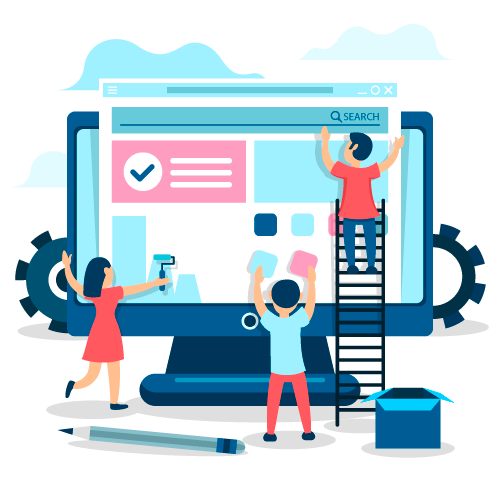
There are lots of things that should happen behind the scenes of creating a great product, such as user personas and customer journey maps. I’m just going to assume that you’ve already created these for your business and talk about my workflow from the first stage of inspiration, all the way to implementation of a new product or feature.
Inspiration stage
I know it’s tempting to get on Behance, look for inspiration, and then move straight into wireframes, but as a UX designer, you want to fall in love with the problem, not the solution. You’ll try to define the problem and create a competitive analysis to make sure that you’re solving the right problem in the right landscape. I like to use various survey and polling tools to define this.
Problem Solving
Once I have an idea of what the problem is, I use Google Docs to create problem statements and share them with my team for further collaboration. In addition to understanding the problem, we often use “How Might We” statements, a tool pioneered at IDEO, to frame our approach to the problem.
Project Management
For project management, we use DaPulse at CareerFoundry and it’s great for keeping track of complex projects. I would also recommend Trello for project management, even if it’s just for your own daily work management. It’s an amazing tool and the free version is all you will ever need to manage your UX projects.
Ideation Stage
Now that you’ve built empathy with your customer and wrapped your head around the problem at hand, it’s time to start experimenting. As I mentioned earlier, all you need for this phase is paper and pen, as the goal is to keep things as sketchy as possible until you have experimented enough to discover the solution.
Sketching Ideas
When I began sketching ideas, I typically just use standard A4 paper cut in half to create a tablet sized canvas. I always start with mobile and sketch my ideas with a marker so that I won’t get too detailed. Ideally, this is a collaborative process, and I would encourage you to have all of the stakeholders attempt to sketch solutions in a brainstorming meeting along with you.
Wireframes
Once you have a few approaches in sketch form, it’s time to create wireframes. If you already have some design skills, try using Sketch or Illustrator. Vector-based tools like Sketch offer a lot of power, but it can be tempting to jump to high-fidelity designs.
Prototypes
Experimentation is a pivotal part of any UX designers workflow, and any simulation of what might become the actual product is called a prototype. There is a saying at IDEO that goes, “If a picture is worth a thousand words, then a prototype is worth a thousand meetings.” A good UX designer will spend a lot of time prototyping ideas so make sure that you find a tool that you love.
User Testing
Designing for the user is fundamental to being a UX designer, and you will want as much face time as possible with your users. At first, getting in touch with your user can seem like a daunting task, but don’t worry, there are a million ways to get access to people for testing.
Implementation Stage
Once you are satisfied with the direction of your idea, it’s time to present your findings to your internal stakeholders. Presenting your work is extremely important for UX designers because many people still don’t understand the process that goes into creating a user-centric product. If they understand all of the steps you went through to get to your final solution, they will be more likely to adopt your approach.
